Preparing to Go Virtual: Plan for Success

Let’s chat all about how you start preparing to go virtual to plan for success. Many of us feel lost and without clear directions, which is causing stress. Many of us WANT to start planning and prepping but don’t know where to start.
Back up to Spring
First, let me start by telling you that in the Spring, I taught LIVE daily for 45 school days. I taught new materials across many subjects to my students regularly. Since I planned digital learning, taught students, and assessed students daily in the Spring, I know I can do it again… and so can you!
Let me share with you what my experience as taught me and exactly what I am doing to be the most prepared for success this fall. And I won’t lie, I like technology. But I love making technology work for us instead of us working the technology.
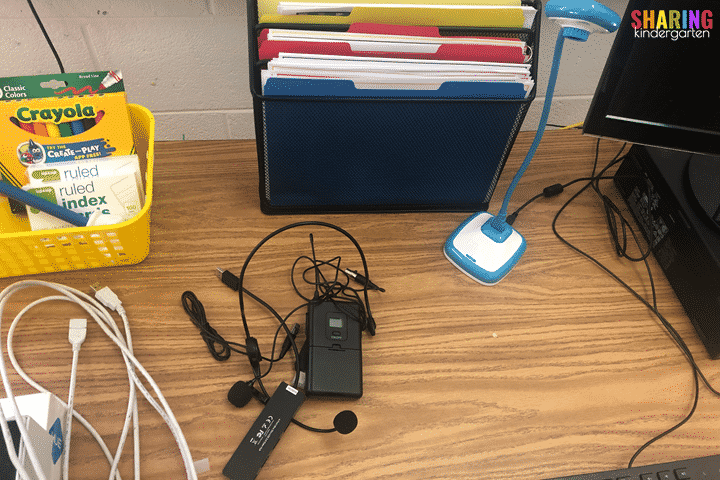
1. Prep Your Command Center
In the Spring, we were not allowed to access the building for months. I didn’t even have my school issued Chromebook or any of my files or children’s books. I made it through with what I had and what I could use… but it wasn’t always “pinterest perfect.”
Now that we have access to technology and access to our actual classroom, we are blessed! Because we can plan ahead and take advantage of technology, I highly suggest making a teacher command center! Make a workable and amazing space to run all virtual learning.
Things to keep in mind…
- Where your computer is housed and if you can make it into a duel screen if possible.
- Internet connection. I highly suggest using a hard internet line if possible. WiFi is great, but a hard internet line that goes to the wall is amazing.
- Multiple people in one room? If you are a collaborative teacher and multiple people will be accessing the internet from one spot, I highly suggest one person using WiFi and one person using a hard line to the interest.
- Make sure you have a secure back drop or background. Also prep what you will need to teach with like a white board or pocket chart.
2. Prep Student Kits
Send home student kits for home learning and make them hands on. Send home things you can to make the learning environment has fun and relevant as possible. Try to make this pack as useful, economic, and engaging as you can.
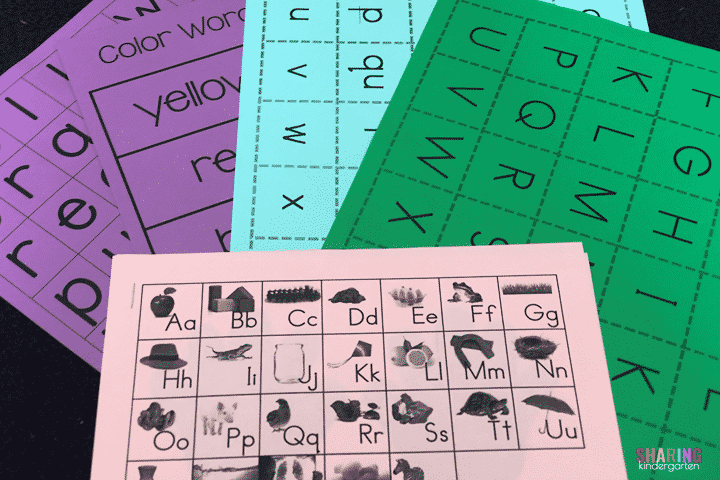
Just because you could use technology doesn’t mean you should. Remember these kids are YOUNG and they need as much hands on materials as possible. Yes, I can have student build ten frames in a virtual game OR I could send home ten frame mats and have student place counters on the ten frame. Even though I love technology, I strongly feel best practices tell us to make the learning hands on.
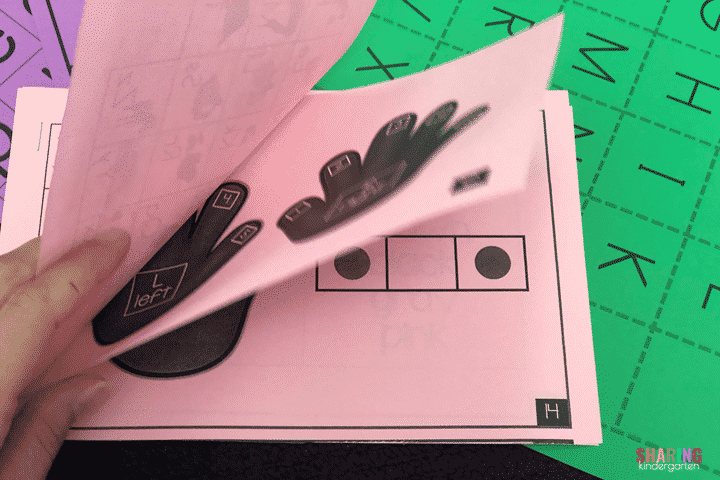
My grade level sent home:
-coloring sheets with color words to help build hand muscles and give them independent practice
–pre-stroke handwriting practice (shown below)
-name writing practice (not shown)
-two sided counters
-10 snap cubes
-foam shape attribute pieces
–simple math mats copies for math lessons (orange mats below)
–phonemic awareness mats (pink booklet shown above)
-alphabet mat (front pf pink booklet shown above)
-log in information
-School house art project (free and here)
-
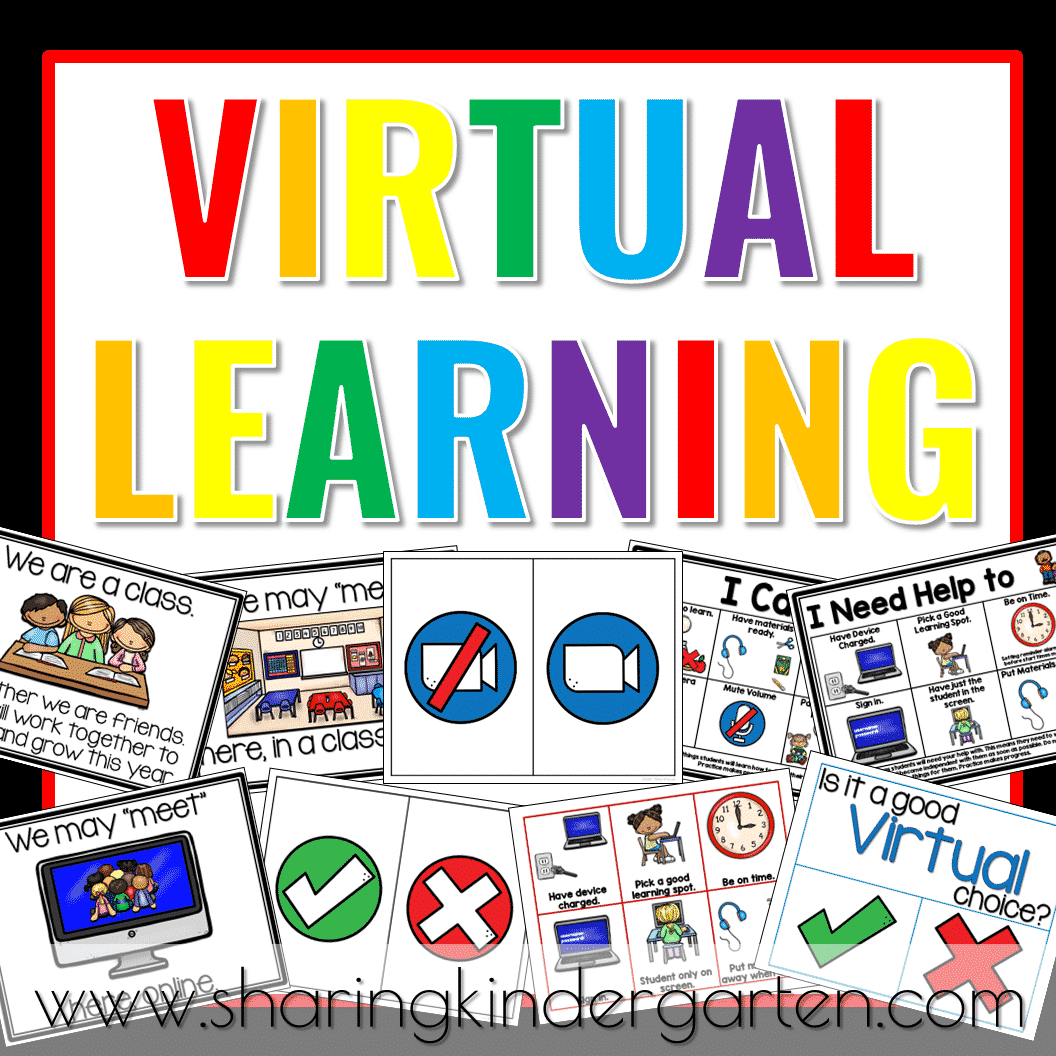 Virtual Learning Print & Play$4.00
Virtual Learning Print & Play$4.00 -
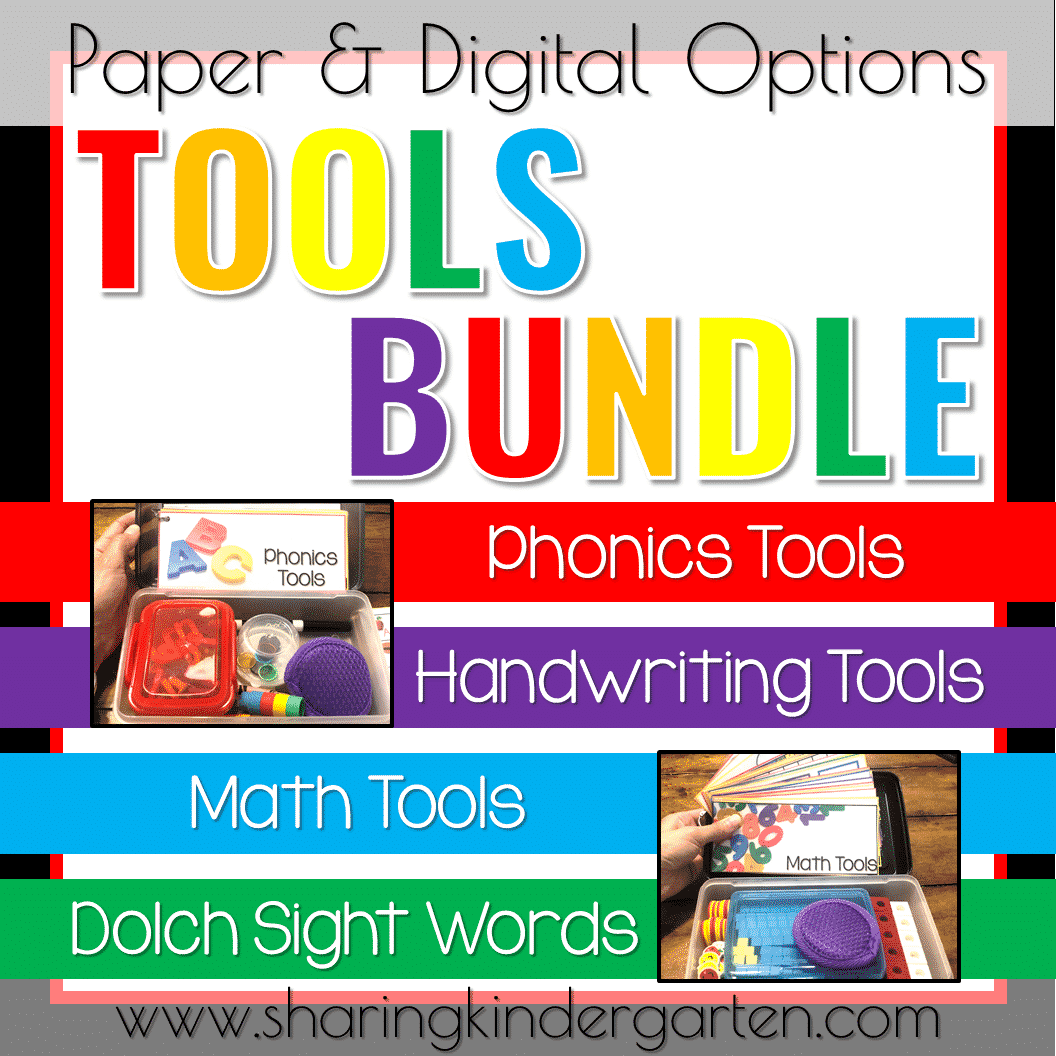 Tools Bundle Paper & Digital OptionsProduct on sale
Tools Bundle Paper & Digital OptionsProduct on sale$23.00$18.40 -
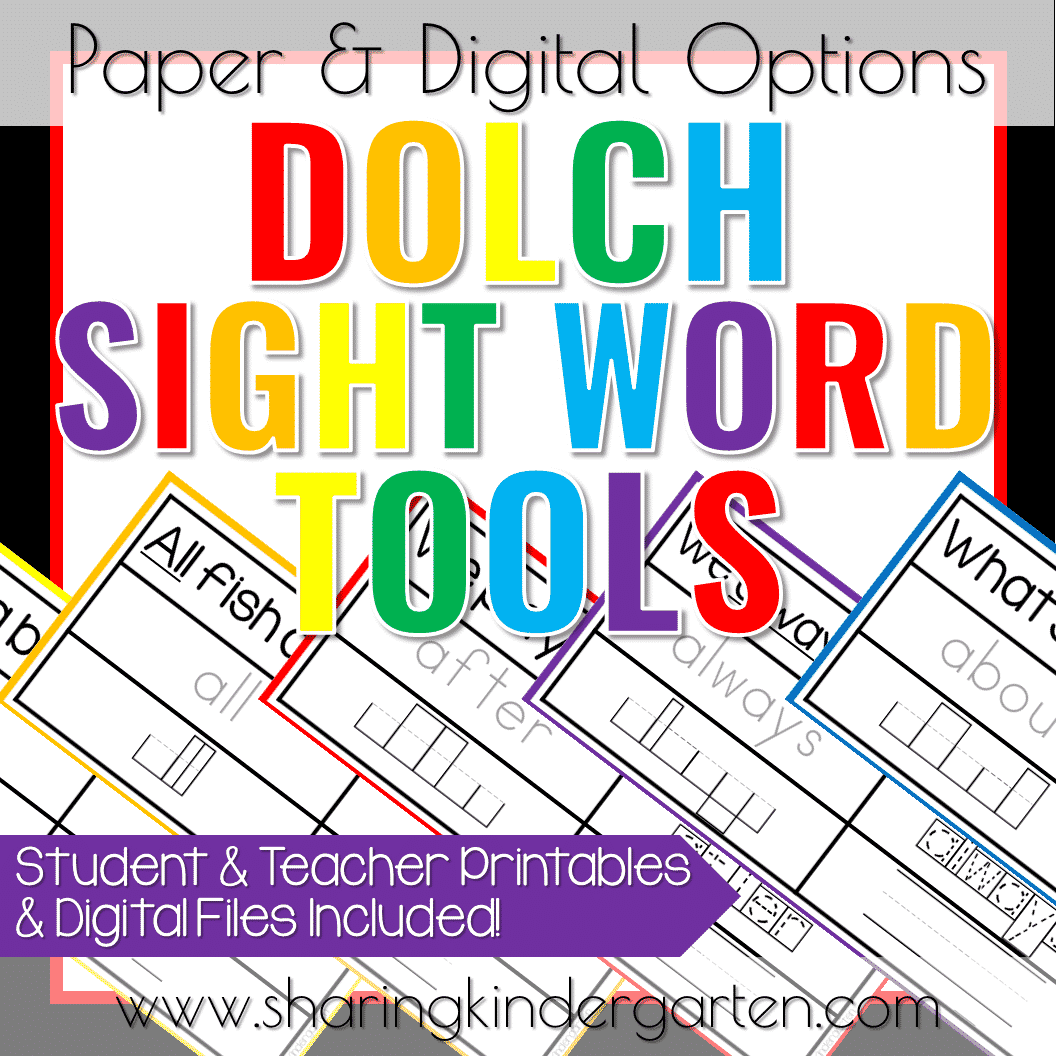 Sight Word (Dolch) Tools Paper & Digital Tools$8.00
Sight Word (Dolch) Tools Paper & Digital Tools$8.00 -
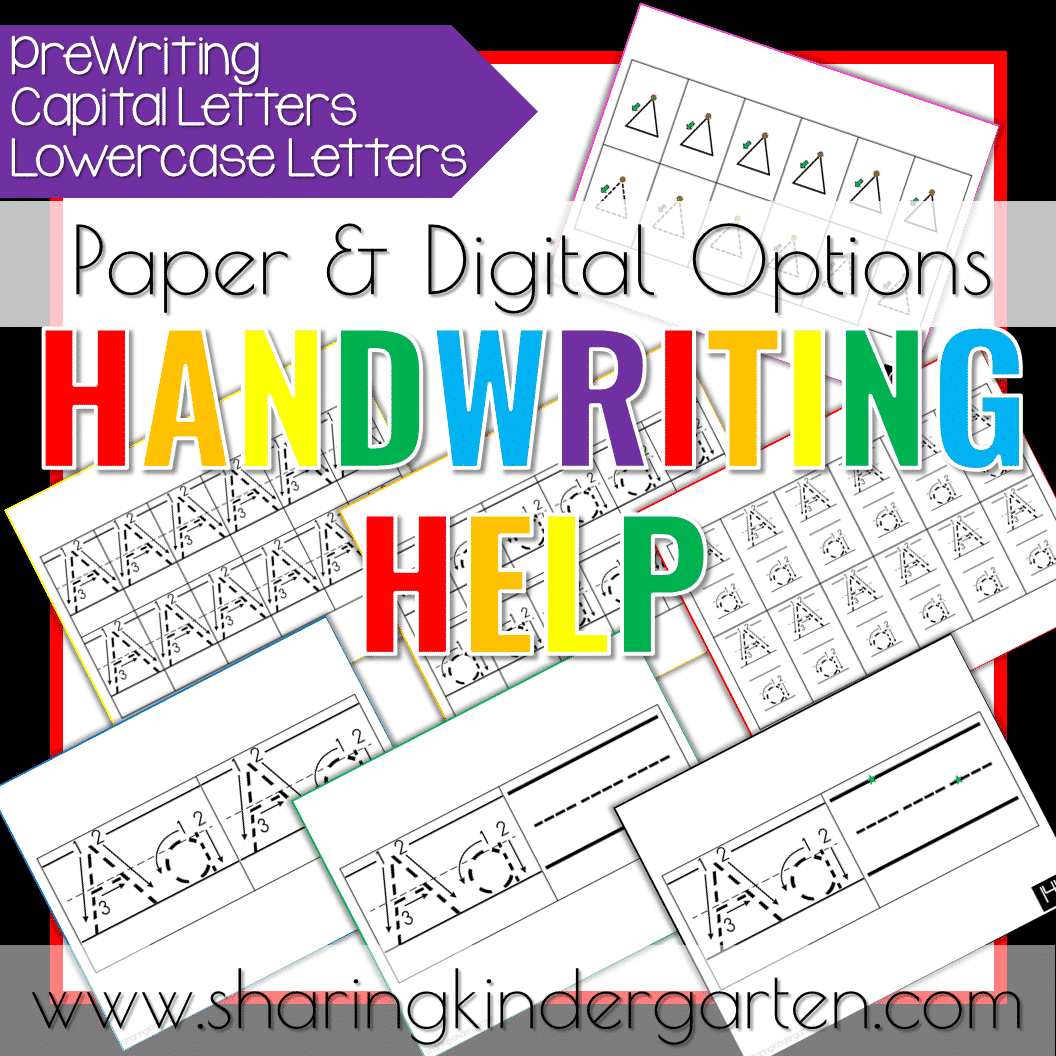 Handwriting Help$5.00
Handwriting Help$5.00 -
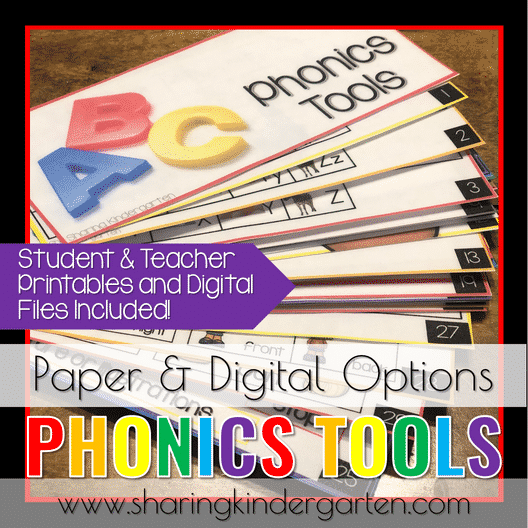 Phonics Tools Paper & Digital Learning Tools$5.00
Phonics Tools Paper & Digital Learning Tools$5.00 -
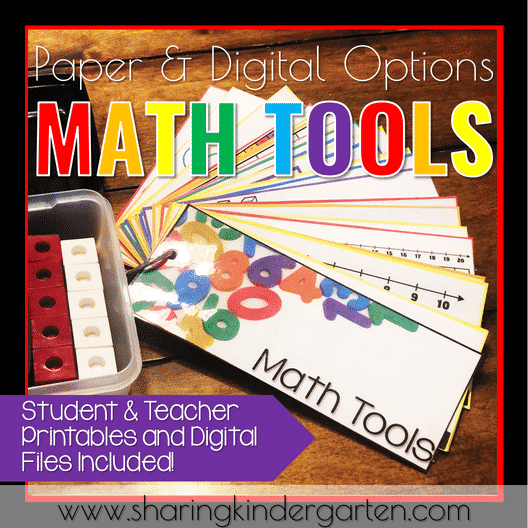 Math Tools Paper & Digital Learning Tools$5.00
Math Tools Paper & Digital Learning Tools$5.00
3. Lesson Plans with Video Support
When creating your first lesson plans, remember to keep things techie simple. Less is more. Less websites, less add ons, just LESS. If you would normally do something hands on, do it hands on.
You can still do hands on using a video conferences tool. Students can build numbers and show you. They can write a letter and show you. And they can build their hand muscles.
Also, if you want your students to be able to do something digitally, give them video support. (My grade level is using Seesaw.) Show your students and families what to do, literally. Before we hosted our student kit pick up, we filmed a quick video showing students what to do with their kits. This helps them to know what is in their kits and to keep these kits safe.
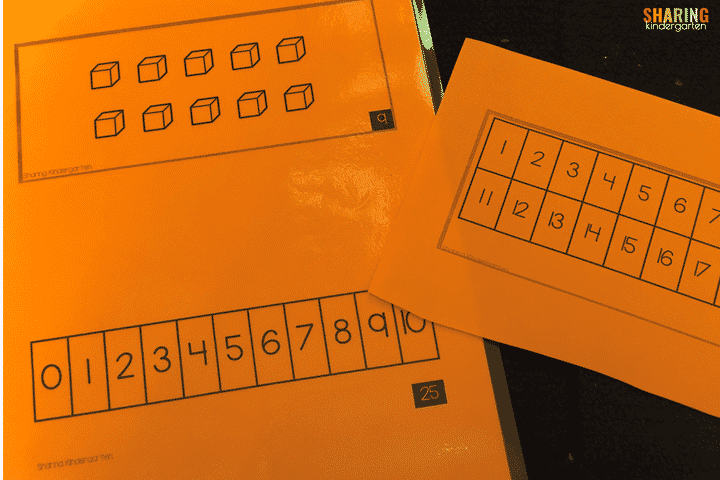
Then, after student pick ups, we sent home how to videos showing students how to turn on devices, sign onto their school devices, how to use their school devices, and now to log into Seesaw, our learning platform.
4. Teaching Live
Now, you need to plan for how you will be to teach live. Play around with the video platform you will be using and click everywhere. Ask other teachers to join to practice sharing your screen or materials. Practice talking into the camera so your students feel connected to you.
Also, plan for HOW you will see students. Zoom does a great job of showing everyone, well everyone in their class. If you use Google Meet, check out the free extension called Google Meet Grid. You need to make sure YOU as the teacher can see all your students while teaching them.
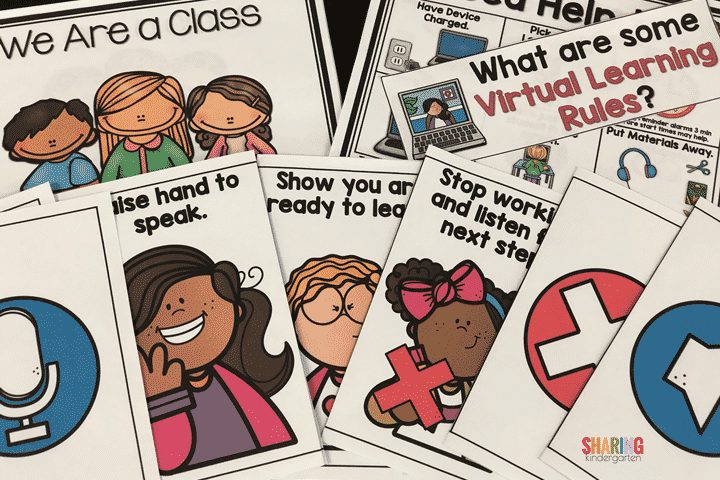
You will be better at teaching live, viewing students, engaging your learners, and teaching overall the more you practice… so practice as often as possible. This will also help you if you are allowed to record or film yourself to share with your students.
You can also check out my simple and effective virtual learning printables. I included a class book, signs to use for virtual teaching, and even pocket chart sorts to lead a discussion on what YOU need from your students and to set up some expectations.
5. Allow Your Student Independent Activities
One of the main goals to teach students how to do in Kindergarten is to work on tasks independently. My team felt this skill was still something we could and should address as soon as possible. Giving young students simple tasks with paper, dry erase boards, and math manipulative is a normal aspect of Kindergarten regardless of the location.
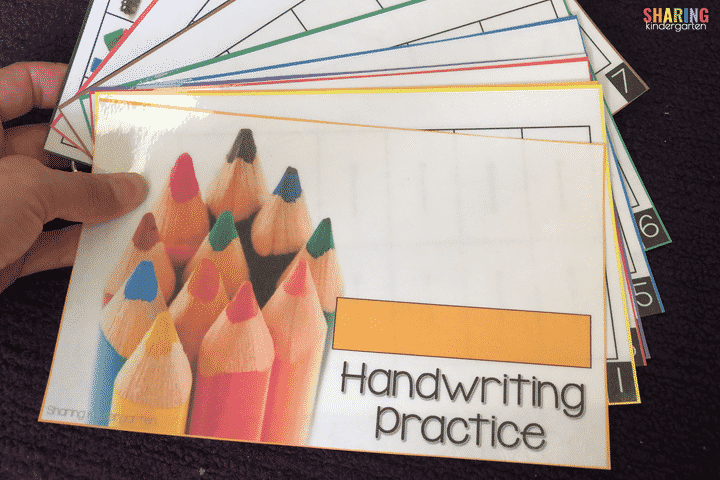
When we assign these tasks, we know student are still going to need our support. Therefore, for the first several days of virtual learning, we will be having an video chat open during independent learning time to help anyone who may need our help.
6. Giving grace and understanding
I can not say this loud enough or enough times. Pick your battles. Give grace and understanding. Teachers will be working harder than ever. Parents will be working harder than ever. Be the first to give grace, say a kind work, and go above for a family.
In the Spring, I had 17 students show up to online learning regularly and participate in digital learning activities. I worked with every family I could to set them up for success and to reach their learner.
This fall, I plan to do the same. I am going to work hard to encourage families and work with those who need support. I will be giving grace and asking for grace. I will be speaking kindly and treating families the way I want to be treated as working mom myself.
And I am going to laugh, and smile, and encourage, and motivate… because my biggest plan for virtual teaching isn’t teaching… it is REACHING these little learners so that I can really teach them.
The post Preparing to Go Virtual: Plan for Success appeared first on Sharing Kindergarten.
