Simple Ideas for Seesaw Success

Digital learning can be so easy to use and learn through with an educational platform called Seesaw. Let me share some simple ideas for Seesaw success.
What is Seesaw?
Seesaw is described as a “learning loop between students, teachers, and families.” It is a great platform that can act as a one stop for digital learning. It can also easily be used in a regular classroom with ease.
Teachers create a roster. Parents can be linked to just their student’s account. Students are also taught how to use their own account. And one really cool element is that teachers can MOVE items fro student account to student account in case things are accidentally placed incorrectly.
Seesaw is a great communication platform and learning platform in one. Students can get assignments on this platform. They can complete tasks digitally and turn them in. They can complete activities with paper and pencil and manipulative and take a picture to show work. They can build portfolios for parents and students to see. And so much more.
Keep in mind that Seesaw does not currently have a classroom management component. This isn’t good or bad, just good to know.
How Much Does it Cost?
You can get Seesaw for free. Click here and sign up for a free account. (If you use this link, you and I get a month free!)
The free account currently can have two teachers, 10 classes per teacher, and includes many features like creating tools, family messaging, and home learning codes. Teachers can house 100 activities as well.
The Seesaw Plus is a paid version which includes some pretty amazing features like multiple page activities, save drafts and send back work for revisions, as well as some assessment features for the teacher. Teachers can also hold 500 activities
A Seesaw school has cool features for schools to use and help manage Seesaw at a school level. This version also has unlimited activities.
Keep in mind when this post is written and that Seesaw can change of these options down the road. You can know about the different accounts by reading here. I do know Seesaw was very generous to teachers when Covid-19 impacted education. I personally appreciate and choose to support those companies who choose to support educators.
How Can I Use This Resource?
Seesaw is HUGE and very versatile. This company really listens to teachers to meet the needs of students. I love how they make constantly improve on what Seesaw can do.
If you find Seesaw interesting, take advantage of all the resources they provide for you. They help for in the classroom, remote learning, and so much more. Click here for Seesaw Resources.
Here is a quick video showing you some ways to use Seesaw.
One of my favorite things about Seesaw is the “Getting Started Guide” to teach your class (and maybe yourself) how to use Seesaw. I started using this years ago when I first tried out Seesaw. It was a hit then and it is still a hit. Best yet- they different guides for different grade levels. HUGE thanks Seesaw.
Tips & Tricks for SeeSaw Success
After presenting for the GYTO K/1 Virtual Experience Conference, many of you asked how to make sequencing activities on Seesaw with movable parts. So let’s break down this “hot topic” to help you.
First, remember we talked about Seesaw’s teacher resources. Start here.
Then, you do not have to make anything movable. There is a simple way around this that is quick and easy. Let me show you how here. If you are starting out, this may be the best way for you to begin.
Next, you can make movable images in Seesaw like this. One big thing to note, you have to have a separate picture or image of each thing you want to make movable. This means not everything you already have now can be made movable, but that is okay!
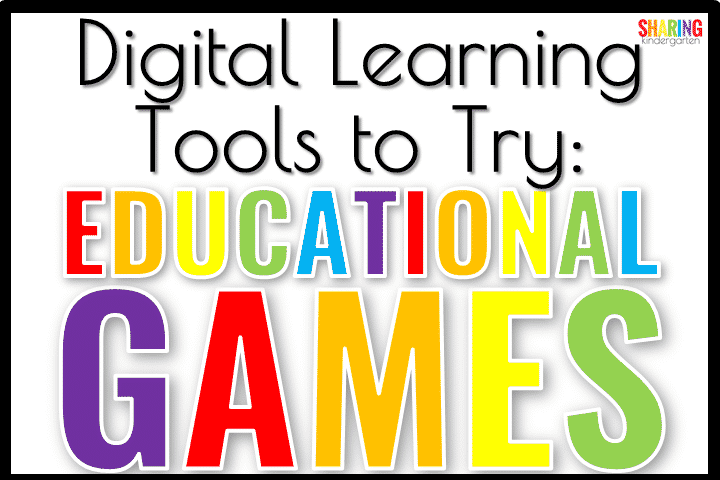
The post Simple Ideas for Seesaw Success appeared first on Sharing Kindergarten.
